Emacs
Query your Second Brain from Emacs
Features
- Chat
- Faster answers: Find answers quickly, from your private notes or the public internet
- Assisted creativity: Smoothly weave across retrieving answers and generating content
- Iterative discovery: Iteratively explore and re-discover your notes
- Search
- Natural: Advanced natural language understanding using Transformer based ML Models
- Incremental: Incremental search for a fast, search-as-you-type experience
Interface
| Search | Chat |
|---|---|
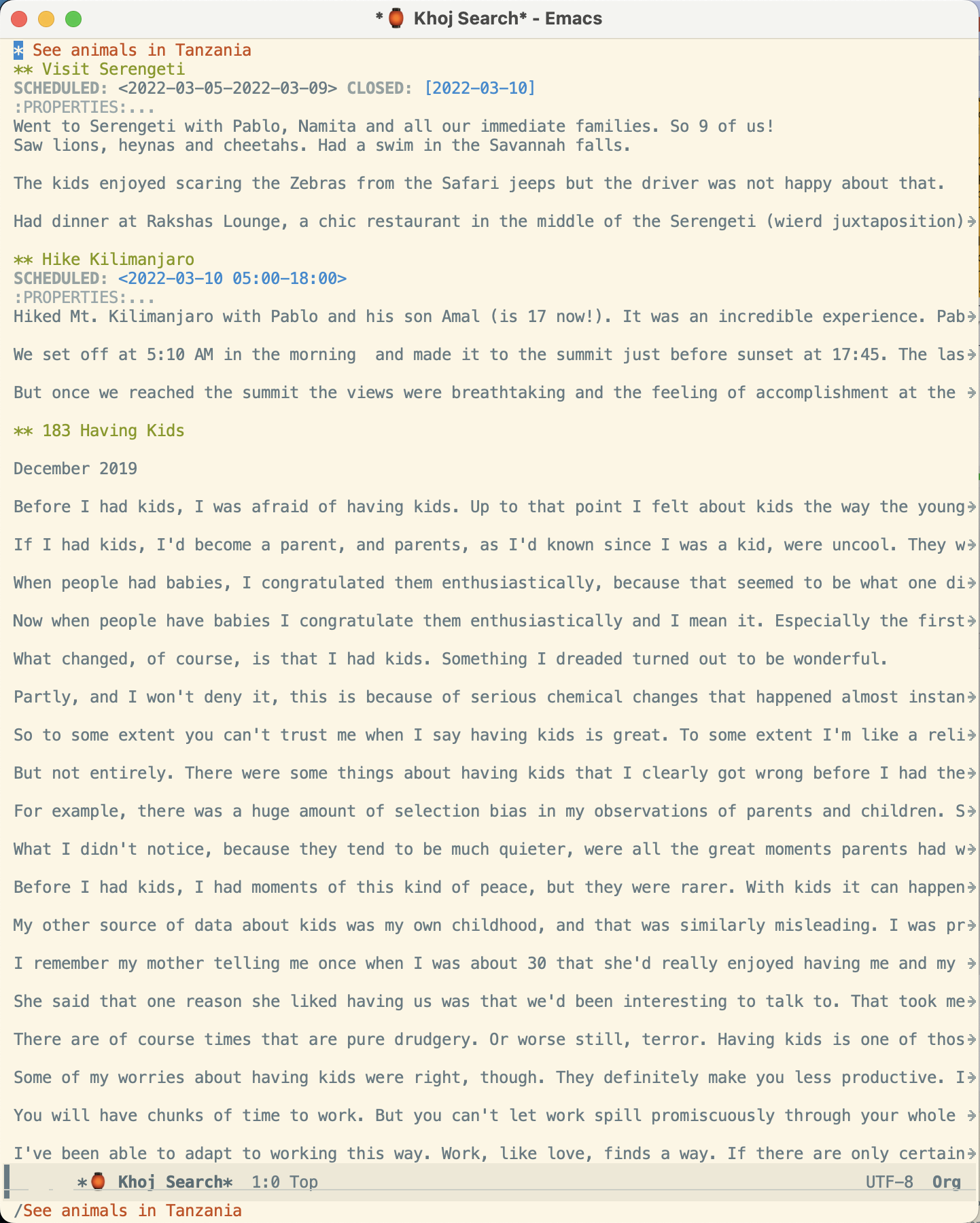 | 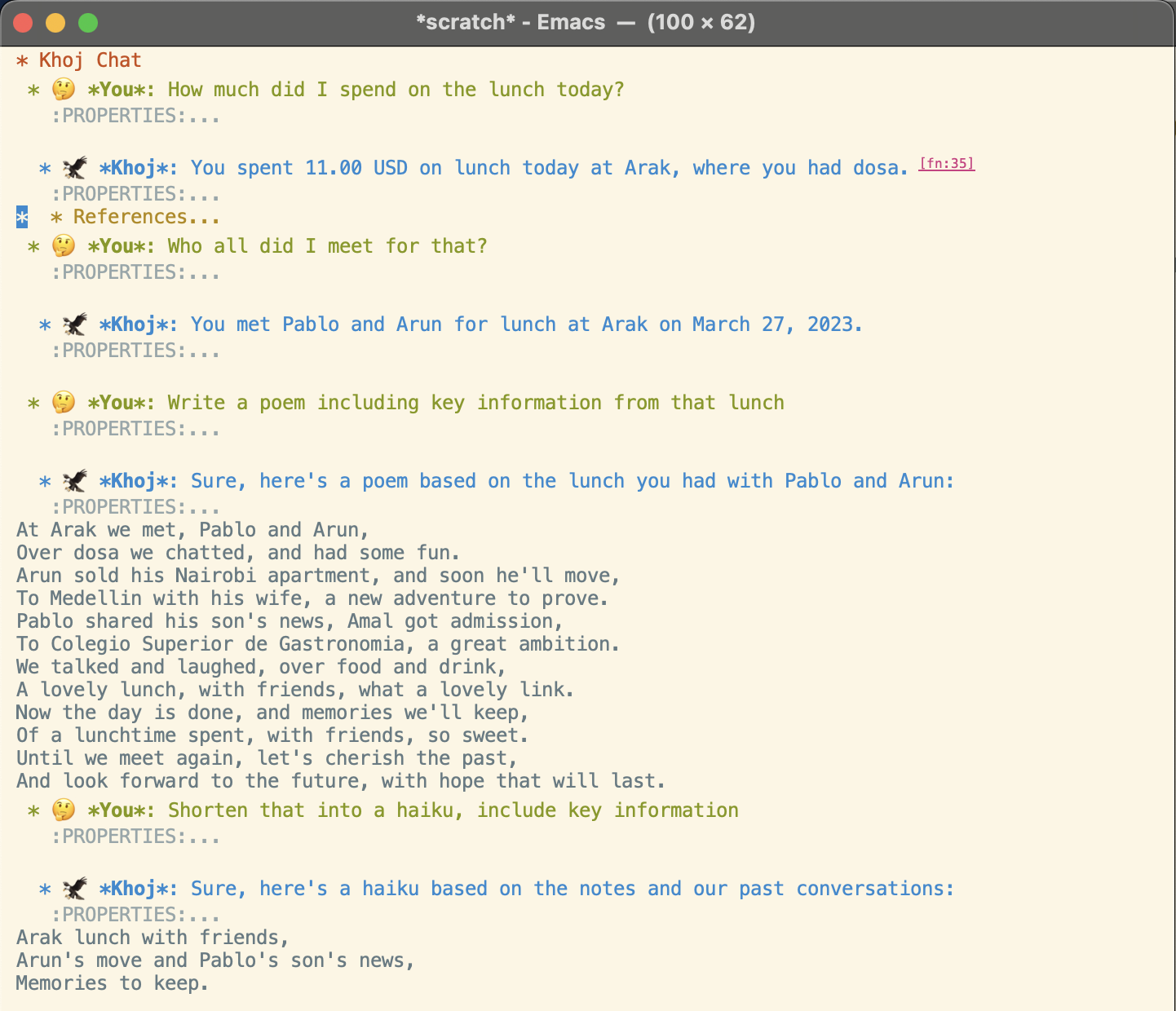 |
Setup
If you are self-hosting the Khoj server modify the install steps below:
- Set
khoj-server-urlto your Khoj server URL. By default, usehttp://127.0.0.1:42110. - Do not set
khoj-api-keyif your Khoj server runs in anonymous mode. For example,khoj --anonymous-mode
- Generate an API key on the Khoj Web App
- Add below snippet to your Emacs config file, usually at
~/.emacs.d/init.el
Direct Install
Khoj will index your org-agenda files, by default
;; Install Khoj.el
M-x package-install khoj
; Set your Khoj API key
(setq khoj-api-key "YOUR_KHOJ_CLOUD_API_KEY")
(setq khoj-server-url "https://app.khoj.dev")
Minimal Install
Khoj will index your org-agenda files, by default
;; Install Khoj client from MELPA Stable
(use-package khoj
:ensure t
:pin melpa-stable
:bind ("C-c s" . 'khoj)
:config (setq khoj-api-key "YOUR_KHOJ_CLOUD_API_KEY"
khoj-server-url "https://app.khoj.dev"))
Standard Install
Configures the specified org files, directories to be indexed by Khoj
;; Install Khoj client from MELPA Stable
(use-package khoj
:ensure t
:pin melpa-stable
:bind ("C-c s" . 'khoj)
:config (setq khoj-api-key "YOUR_KHOJ_CLOUD_API_KEY"
khoj-server-url "https://app.khoj.dev"
khoj-index-directories '("~/docs/org-roam" "~/docs/notes")
khoj-index-files '("~/docs/todo.org" "~/docs/work.org")))
Straight.el
Configures the specified org files, directories to be indexed by Khoj
;; Install Khoj client using Straight.el
(use-package khoj
:after org
:straight (khoj :type git :host github :repo "khoj-ai/khoj" :files (:defaults "src/interface/emacs/khoj.el"))
:bind ("C-c s" . 'khoj)
:config (setq khoj-api-key "YOUR_KHOJ_CLOUD_API_KEY"
khoj-server-url "https://app.khoj.dev"
khoj-org-directories '("~/docs/org-roam" "~/docs/notes")
khoj-org-files '("~/docs/todo.org" "~/docs/work.org")))
Use
Search
See Khoj Search for details
- Hit
C-c s s(orM-x khoj RET s) to open khoj search - Enter your query in natural language
E.g. "What is the meaning of life?", "My life goals for 2023"
Chat
See Khoj Chat for details
- Hit
C-c s c(orM-x khoj RET c) to open khoj chat - Ask questions in a natural, conversational style
E.g. "When did I file my taxes last year?"
Find Similar Entries
This feature finds entries similar to the one you are currently on.
- Move cursor to the org-mode entry, markdown section or text paragraph you want to find similar entries for
- Hit
C-c s f(orM-x khoj RET f) to find similar entries
Advanced Usage
-
Add query filters during search to narrow down results further e.g.
What is the meaning of life? -"god" +"none" dt>"last week" -
Use
C-c C-o 2to open the current result at cursor in its source org file- This calls
M-x org-open-at-pointon the current entry and opens the second link in the entry. - The second link is the entries org-id, if set, or the heading text. The first link is the line number of the entry in the source file. This link is less robust to file changes.
- Note: If you have speed keys enabled,
o 2will also work
- This calls
Khoj Menu
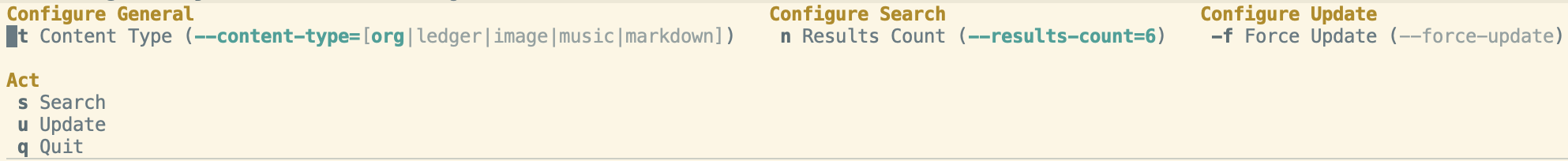 Hit
Hit C-c s (or M-x khoj) to open the khoj menu above. Then:
- Hit
tuntil you preferred content type is selected in the khoj menuContent Typespecifies the content to performSearch,UpdateorFind Similaractions on - Hit
ntwice and then enter number of results you want to seeResults Countis used by theSearchandFind Similaractions - Hit
-f utoforceupdate the khoj content index TheForce Updateswitch is only used by theUpdateaction
Upgrade
Use your Emacs package manager to upgrade khoj.el
With MELPA
- Run
M-x package-refresh-content - Run
M-x package-reinstall khoj
With Straight.el
- Run
M-x straight-pull-package khoj